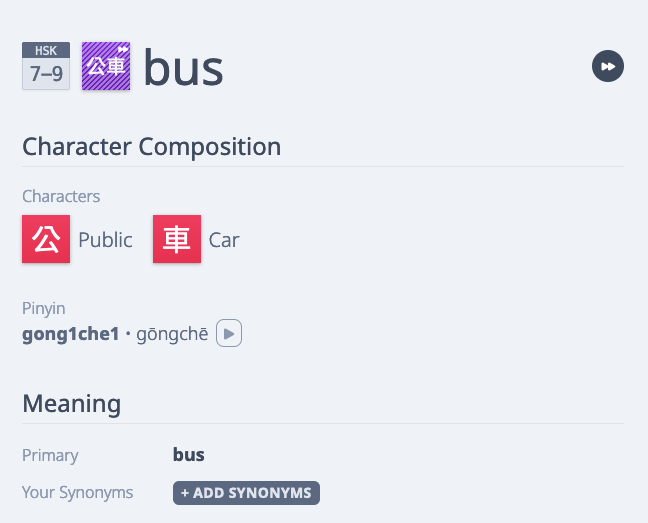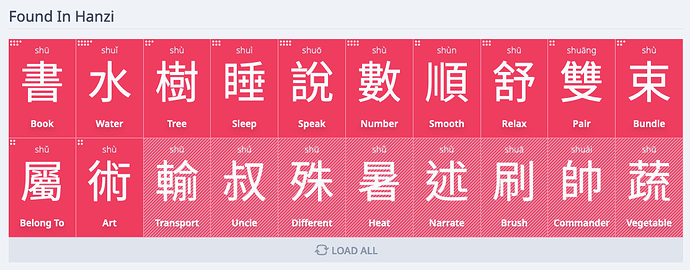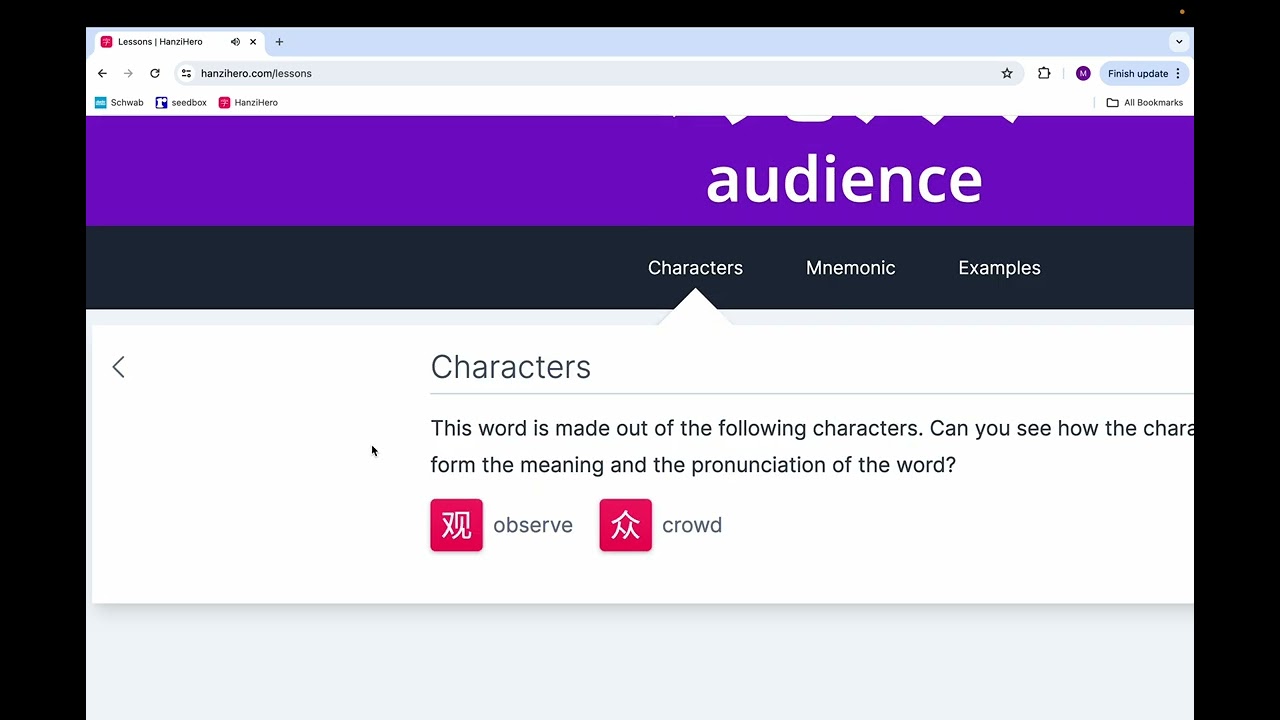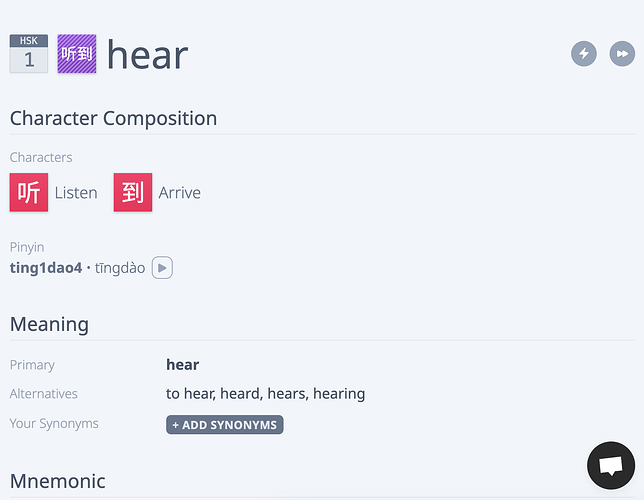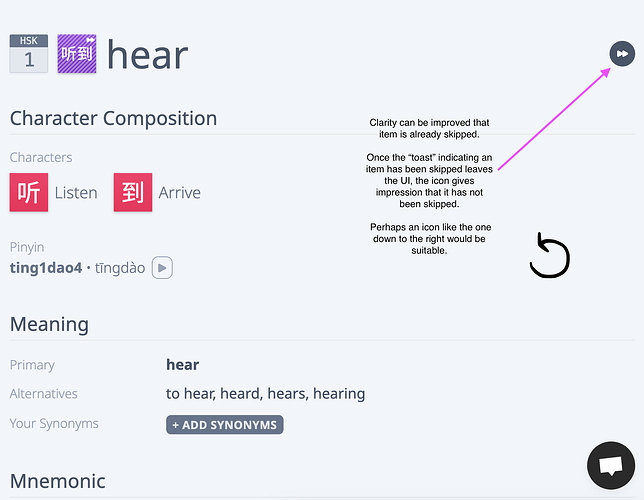Hello ![]() here’s a few quick updates, some long overdue!
here’s a few quick updates, some long overdue!
Word Skipping
When we enabled the ability to skip characters, the only way to skip words was to skip all the characters within it.
But sometimes you already know a word, or don’t want to focus on it, so it makes sense to extend skipping to words as well ![]()
You can learn more about it within the docs.
Word prioritization
Seeing as we’re adding the ability to skip words, it’d make sense to be able to prioritize them too, especially if you come across a word that pops up in immersion!
Cool thing about word prioritization is how it handles character prioritization within the word. For example, if “Agriculture” was prioritized before prioritizing “farmer” in the picture above, if we unprioritize farmer, “Agriculture” retains its prioritization ![]()
You can read more about word prioritization in the docs.
Visually similar characters
While browsing the character pages, you may have noticed the “Visually Similar” relationship more often.
We’ve rehauled how we generated these relationships are determined, adding roughly around ~2k relationships across both courses ![]()
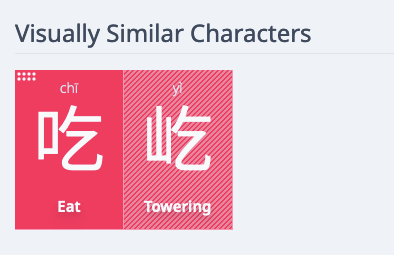
We plan to refine our algorithm overtime and add manual entries where needed ![]()
Small item page improvements
Previously you had to keep on clicking “load more” when you were hunting for a particular item relationship on some page. it made a lot more sense to instead load all of them, so that’s what we did:
But to make it even easier to search these relationships, we’ve sorted them by how long ago you started the item, as well as the hsk level/position of the item ![]()
Lesson ordering updates
You may have noticed a small switch up in the Lesson ordering ![]()
Fun fact about the HSK position of a character: it’s alphabetical! ![]() – to clarify, the HSK position of a character is what order it shows up in within an HSK level.
– to clarify, the HSK position of a character is what order it shows up in within an HSK level.
If the deciding factor in our sorting algorithm ended up being the HSK position, you would get the same sound association (e.g. George Costanza) a few times in a row.
So, we’ve loaded in character frequency data for each course, reducing this collision.
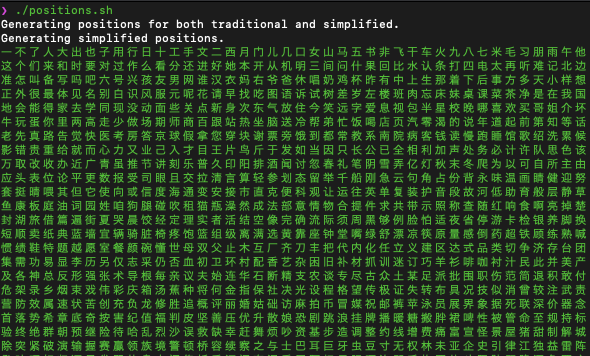
Mobile review improvements
We were able to find a workaround when it comes to prompting the keyboard on iOS. I imagine the keyboard would prompt on Android regardless, since we were already asking the browser to focus on the input.
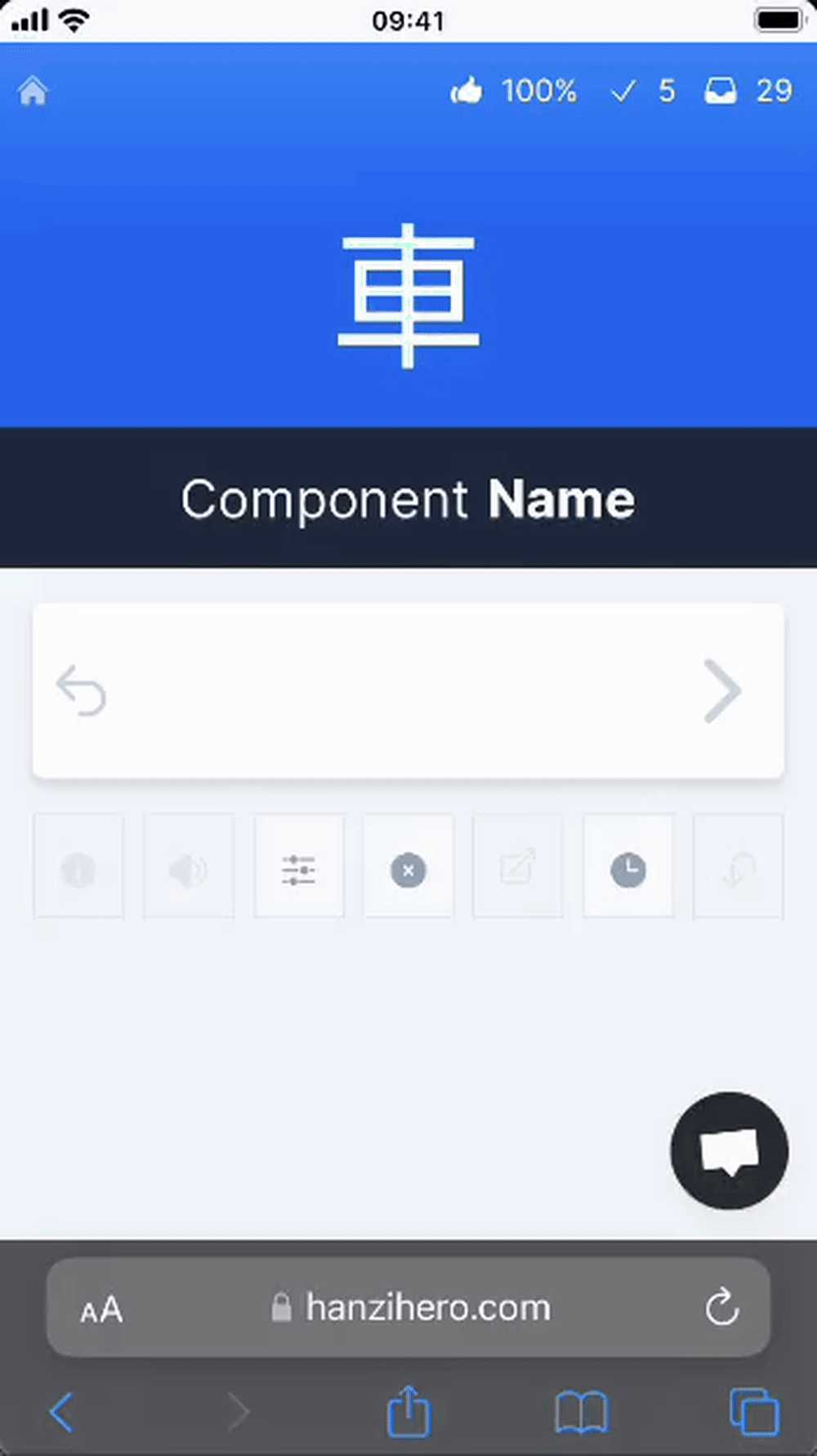
In addition, you may notice an additional floating submit button on the bottom left. This makes it so you don’t have to reach all the way up to the middle of the screen to advance to the next question ![]() – we may move it to the bottom right and switch out the chat button, not sure yet.
– we may move it to the bottom right and switch out the chat button, not sure yet.
That’s all – Happy studying!