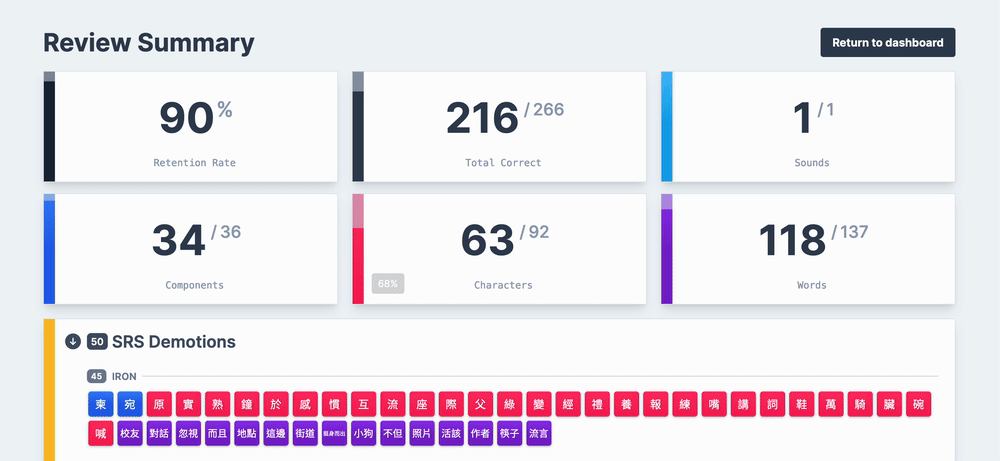phil
February 22, 2024, 3:07pm
1
After completing your reviews, you’re immediately redirected back to the dashboard and have to figure out yourself how much you actually accomplished.
It would be cool to instead have a summary page to make it more tangible how many reviews you’ve done
Note the “Review” button within the SRS Demotions – This will open a Custom Study made up of all the items that were demoted for that review session.
There are a few QoL improvements we’ve implemented which is worth a mention
Having to press the side buttons to advance wasn’t the greatest UX, so we’ve enabled swiping:
It’s likely you’ve already noticed this, we just haven’t made an annoucement about it
We’ve added some sort and filter options to all Item list pages so you can drill down by SRS stage, HSK Level, and whether you know it or not.
hanzihero.com points directly to the Dashboard now if you are logged inOne less click to get started on your Reviews hanzihero.com/home .
That’s all for now, happy studying!
11 Likes
adambil
February 22, 2024, 4:20pm
2
This is super cool option with review summary !
2 Likes
Tom
February 22, 2024, 8:10pm
3
The sort & filter options have been an absolute banger!
The review summary looks tasty as well. Can’t wait to try it out.
2 Likes
Robocan
February 23, 2024, 12:22am
4
The summary page is awesome, I love that this site is evolving before our eyes. How far away are we from an android app? A year plus?
2 Likes
kevin
February 23, 2024, 1:35am
5
No exact timeline yet, but it is definitely on our radar! We hope to also continue to make improvements to the mobile web experience as a stopgap in the interim (like enabling swipe actions as we do here), so if there are any rough edges anyone encounters, please let us know.
1 Like
lorentz
February 23, 2024, 4:26pm
6
Review page is awesome - could we get percentages on the total/chars/words though?
1 Like
damia
February 24, 2024, 11:19am
7
Thanks for this!! I love the review page, very useful
2 Likes
this is so hype i’ve been waiting for this for so long thank you!!!
2 Likes
phil
February 28, 2024, 3:03pm
9
Percentages can now be accessed by hovering (or tapping, if on mobile) on the card you’re interested in
So, for example, one can see the left “red” bar on Characters is “filled up” to 68%
3 Likes
lorentz
February 29, 2024, 5:51am
10
Awesome, loving this feature!
1 Like
![]() thus introducing the Review Summary:
thus introducing the Review Summary: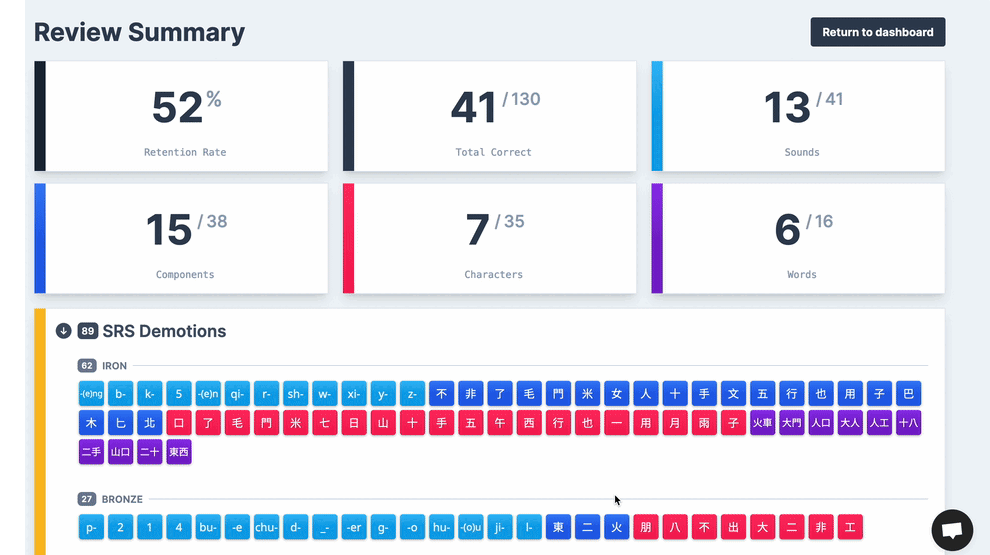
![]()
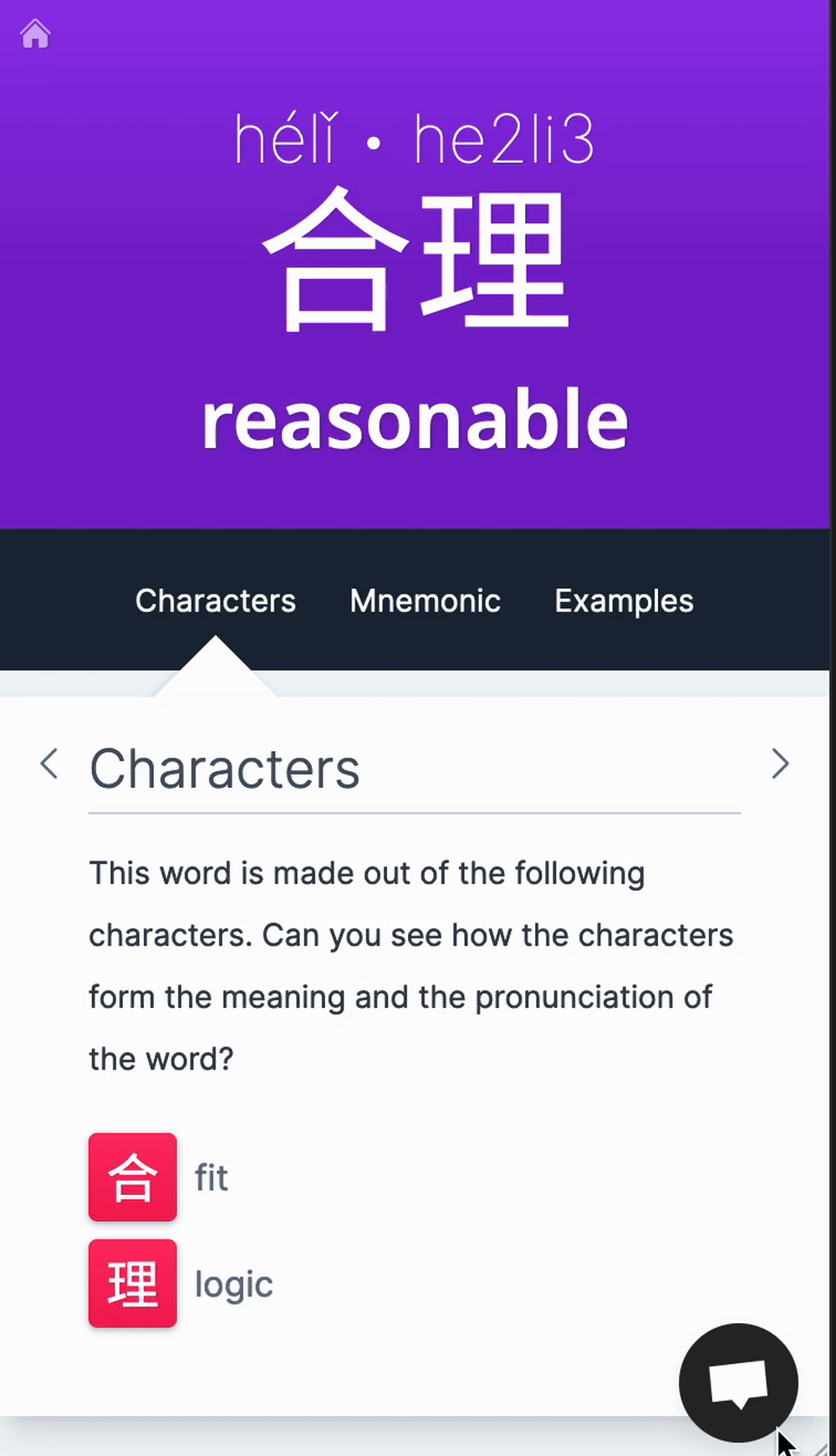
![]()
![]()