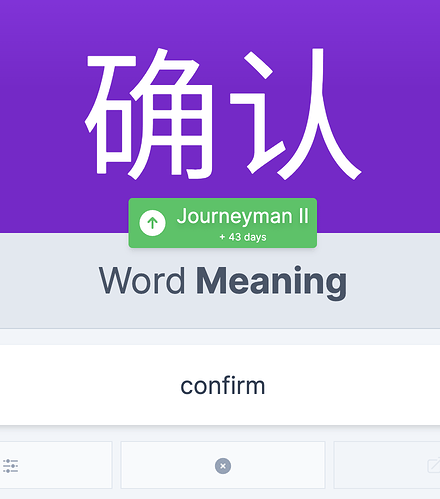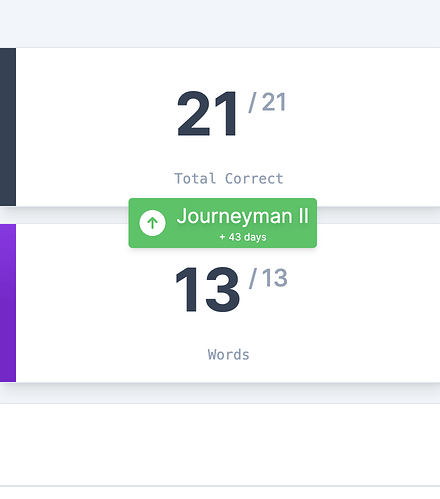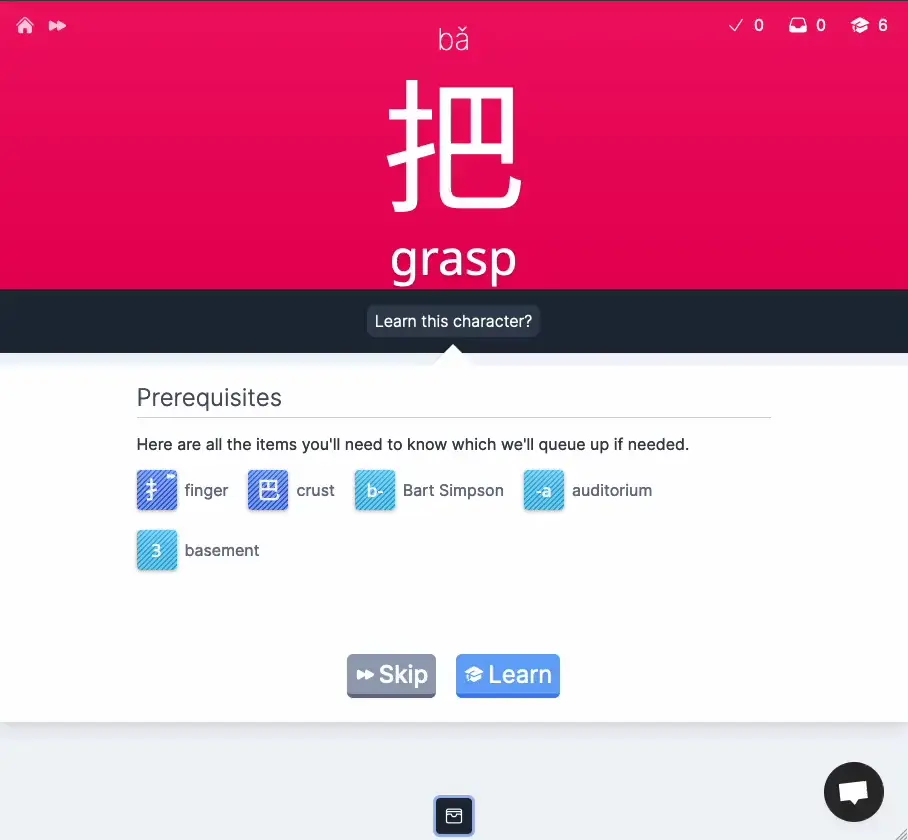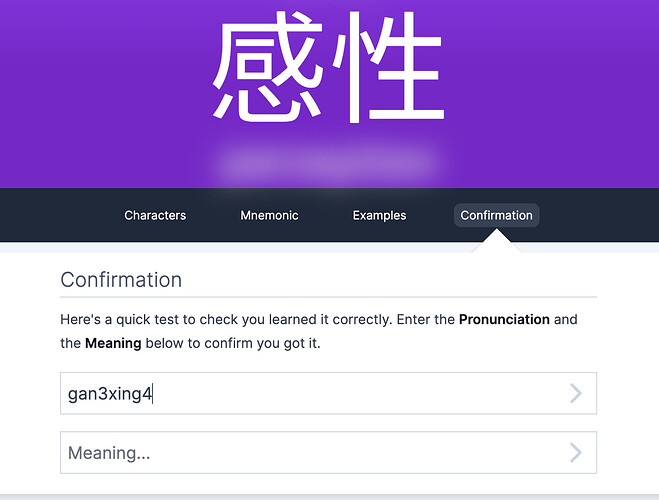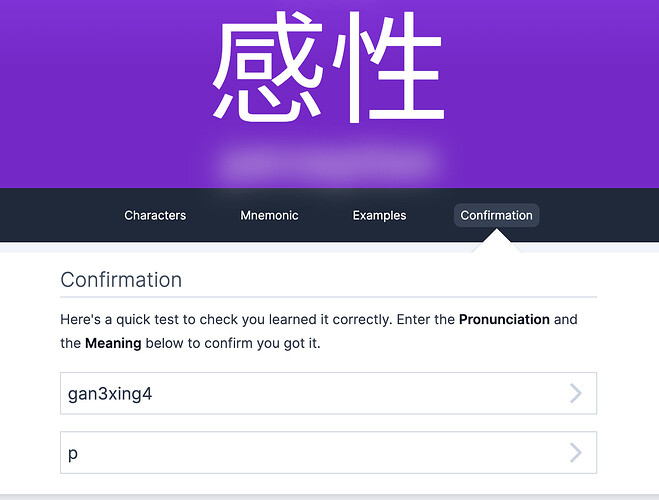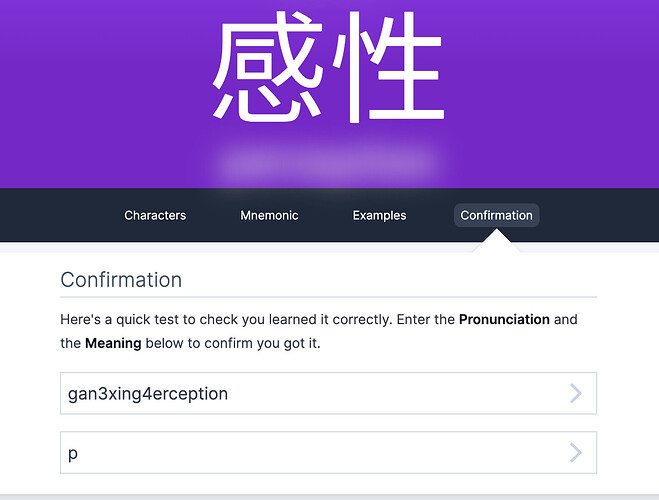Hello everyone ![]()
Have a few updates, predominantly around making skipping more robust.
我們開始吧!
New Lessons skip flow (beta)
One of the main pain points we’ve been observing is getting up-to-speed to wherever you’re at – this ultimately means skipping over items you already know.
Though we have skipping, the current workflow to do so can be tedious. It requires you to scroll through the list pages, navigate to its page, and then click.
Thus, we’ve rehauled how our Lessons work:
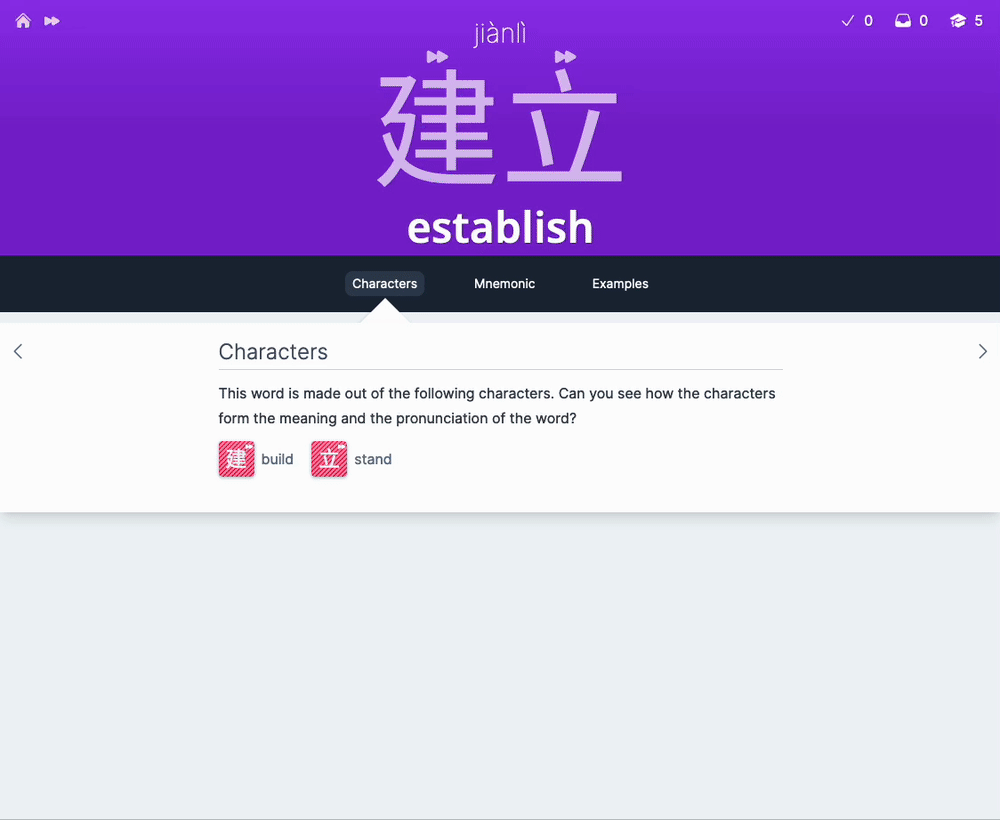
A few things to note:
- We took the opportunity to make Lessons more interactive: Each new item you get you must answer immediately afterward.
- You can skip any item, any time.
- You see the character you’re queued to learn. Previously, we frontloaded the components and sounds – even if maybe you didn’t want to learn the character it is linked with!
- When you choose to learn a character, we load in prerequisites on a need-to-know basis – skip them if you’d like though!
- You’ll now answer twice – first when you see it, and then later on in the Lessons
- You can go overboard on the number of lessons you have in a day – you’ll see a negative amount up top
 it wouldn’t make sense to queue up a character, and not learn it because it had too many components and sounds!
it wouldn’t make sense to queue up a character, and not learn it because it had too many components and sounds!
Skip components and sounds
Of course, the above Lessons flow wouldn’t make sense without also enabling skipping for components and sounds.
You can skip them any time by navigating to their subject page and clicking on the Skip button, the same as characters and words ![]()
By skipping components or sounds, it allows you to get to their characters sooner!
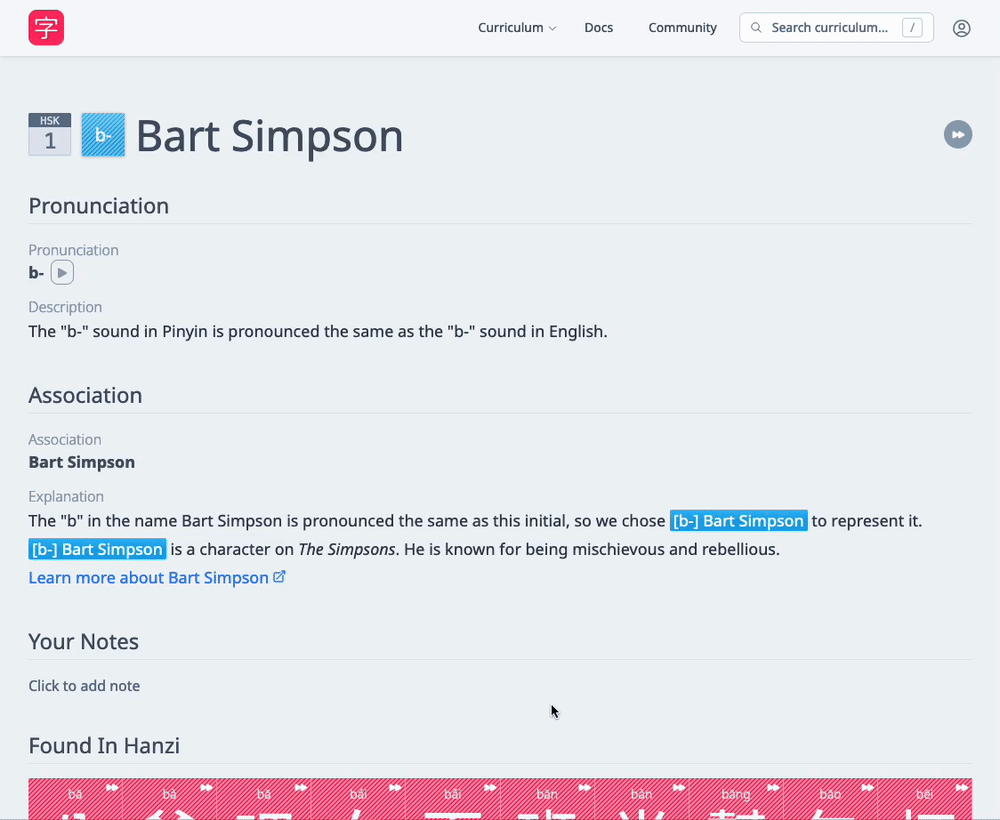
Changes around word auto skip
Our previous skip implementation had a clever filter where, if you skipped all of the characters, you’d then also skip all of its words by default unless you specifically go to its page and prioritize it!
It makes more sense to have words available by default, but then skip as you come across them – especially now with the new Lessons flow! Thus we’ve removed this.
Changes around word sorting
Supporting those who track their progress by HSK is important. HSK levels are a great map by which one can get a feeling of where they are in their language learning journey ![]()
Our previous word sorting algorithm didn’t account for this as strongly as we’d like. Toward that end, we updated it so you always get HSK words over non-HSK words.
Skip learned items too!
Why restrict skipping only to unknown items? Maybe you feel comfortable with ones you come across and want to focus on other things instead.
When you enable the new Lessons, you also gain access to skipping within Reviews:
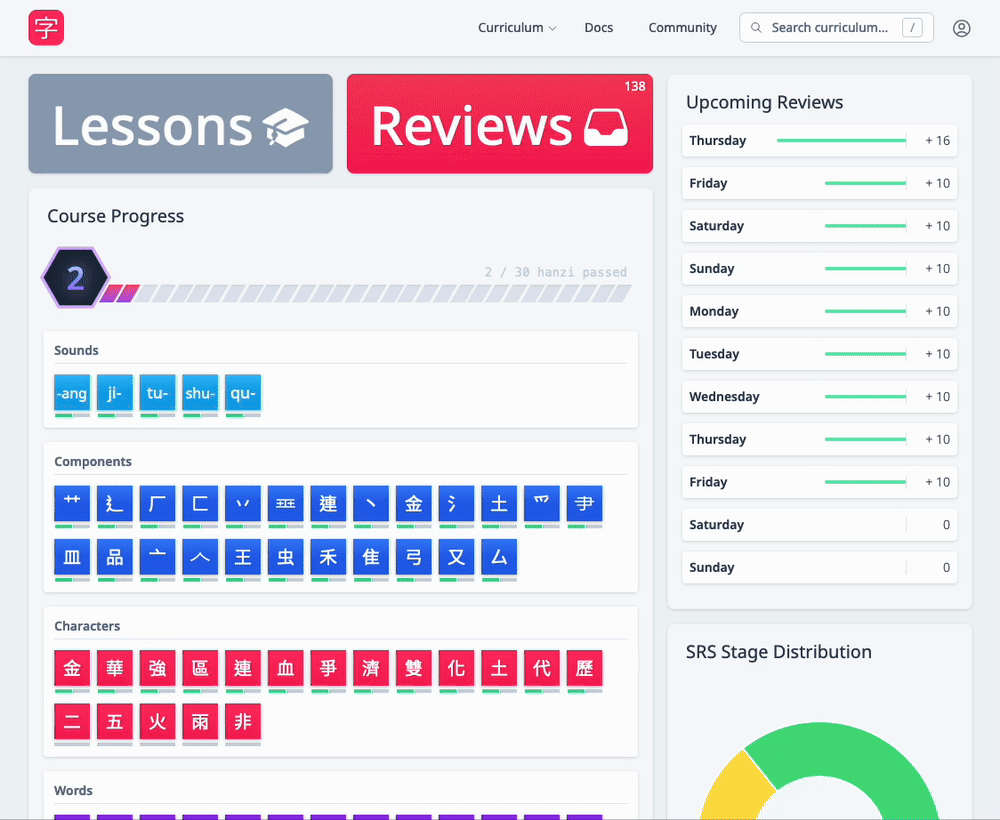
When you skip a learned item, it’ll no longer show up in your Reviews until you unskip it.
Skipping now reflected in HSK coverage
Previously if you did skip any characters, you would forever be staring at an incomplete HSK circle, even though you certainly know them all!
We’ve added an asterisk to alert you that there are, in fact, skipped items, but now any skipped items count toward the HSK coverage.
This is also reflected within the weekly email progress report, with an asterisk next to the HSK level ![]()
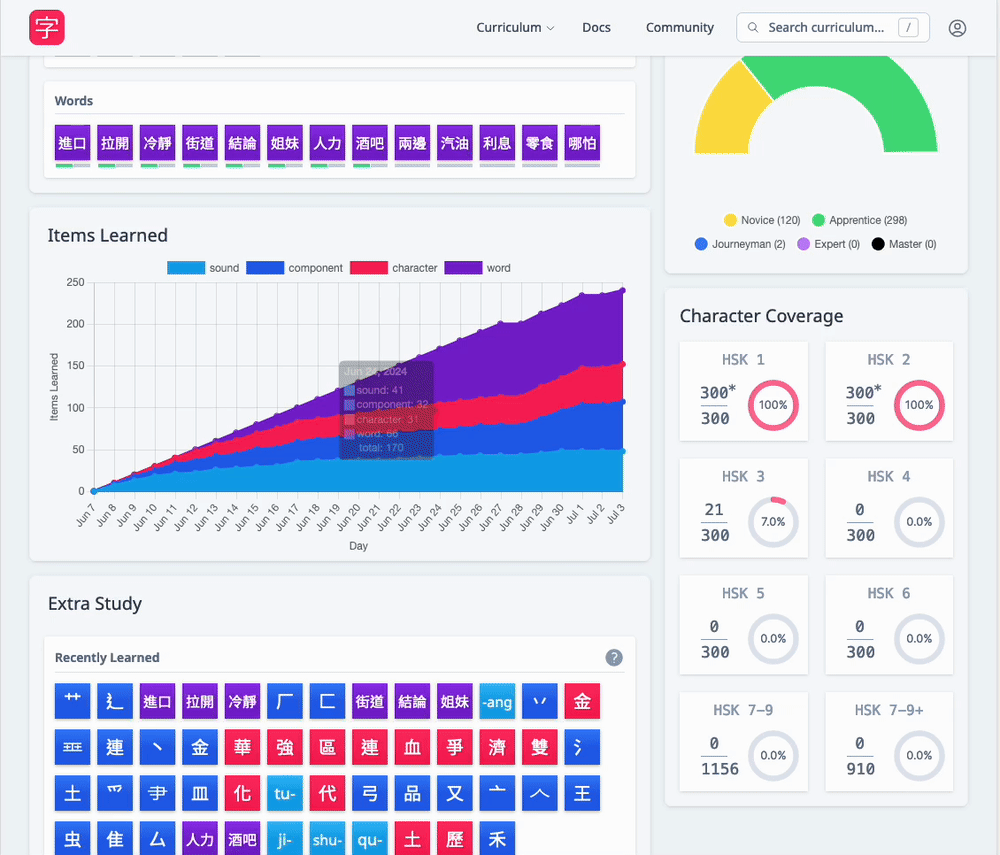
Improvements to Skipping by HSK level
Maybe you come back after a break, or maybe you signed up skipping over HSK-1 & HSK-2 and want to review those levels again.
We made it easier to skip by HSK level, instead of restricting it to onboarding. Of course, these are destructive actions, so make sure use it only if you’re confident you want to change which HSK level you’re skipping!
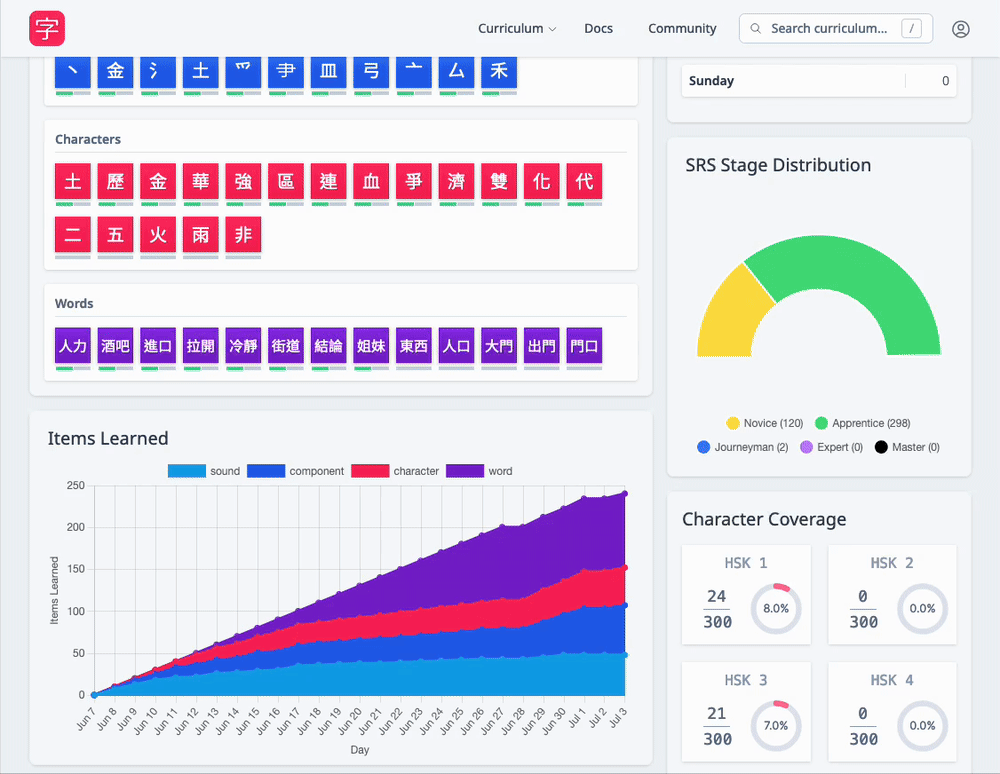
How to enable the new beta Lessons flow
To try out the new Lessons & also enable skipping within Reviews, just navigate to your settings and switch the toggle:
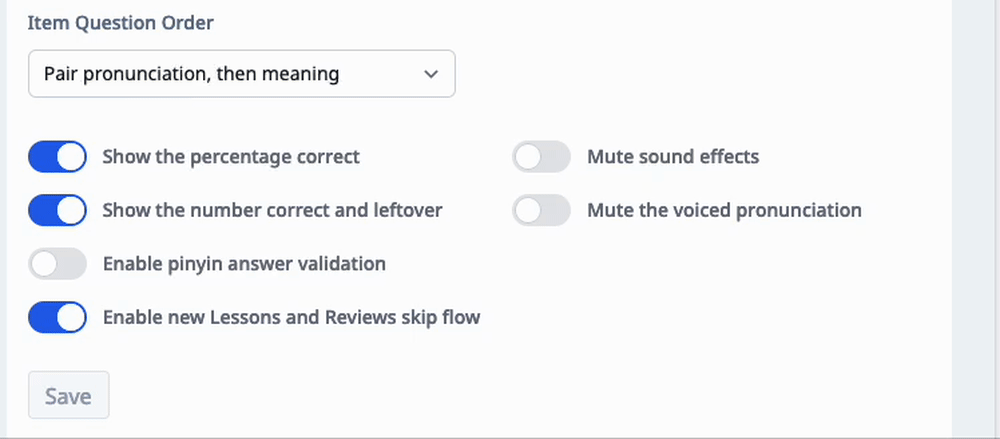
Would to get some feedback from testers (and also tackle any bugs that may pop up!) before making it the default experience ![]()
That’s it! Happy studying!