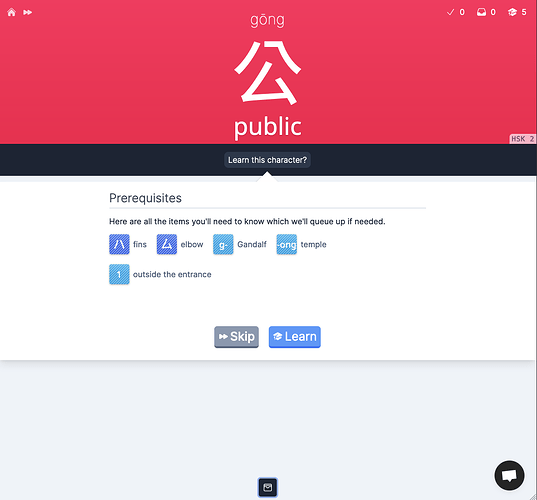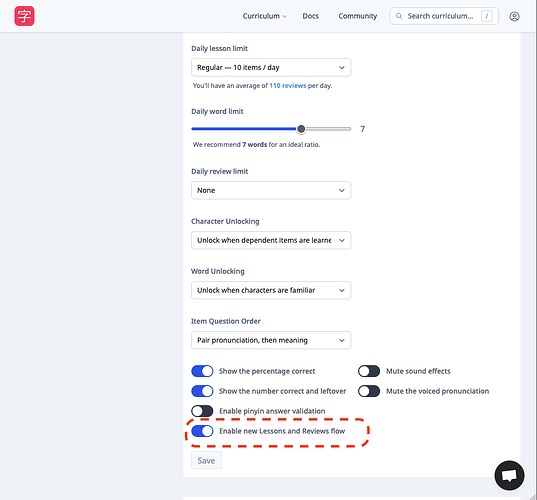Hey folks, hope all has been well ![]()
Thank you to those who gave feedback during the new lessons flow beta, it’s much appreciated!
After some feedback and iterating we’re ready to make this the default experience.
In this announcement I’ll go over again what the new lessons flow looks like for those trying it out the first time ![]()
Preview the Character you’re about to learn
When loading into a new Lessons session, you’ll be greeted with a new screen which:
- Details all of the prerequisites needed to learn a character
- Asks you whether you want to learn it or skip it
This makes it so you understand why you’re learning certain sounds and components, as well as give an option to avoid a character you already know.
Dynamically queues up prerequisites as needed
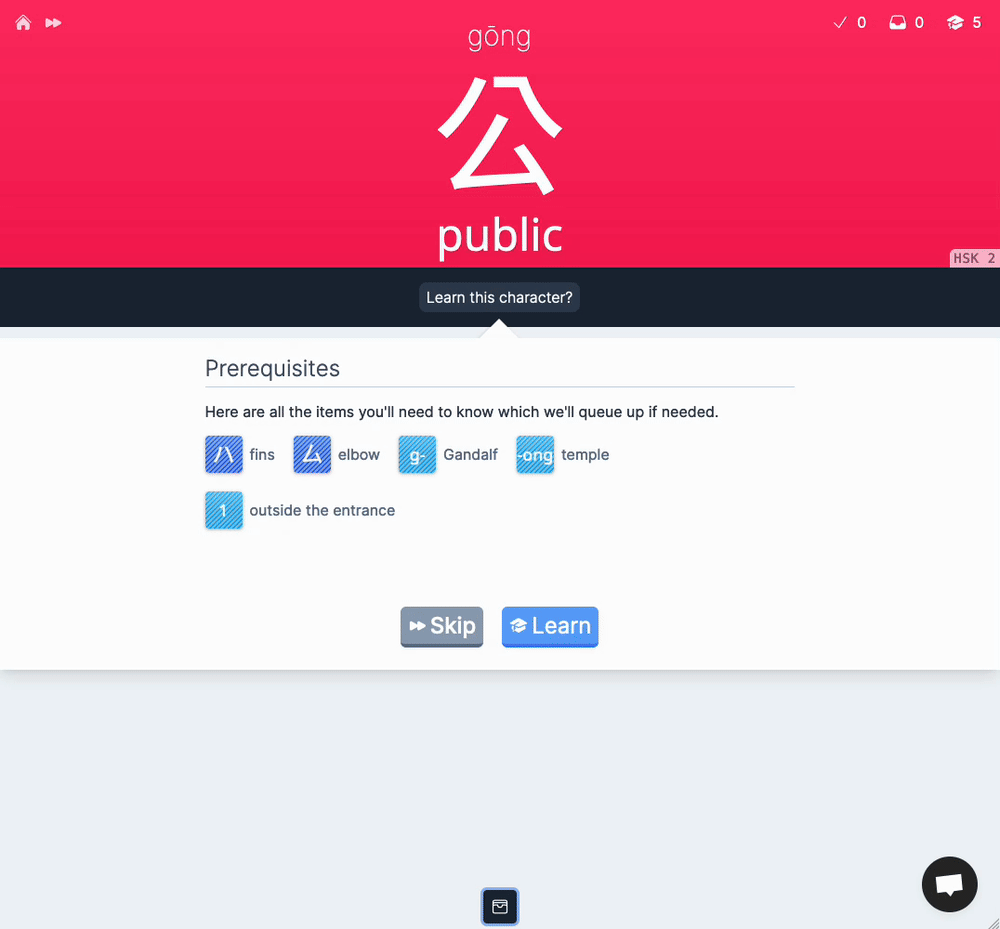
When you decide to learn a character, you’ll get any unknown sounds and components of that character and learn them within the same session. What this means is that the “Character Unlocking” preferences is no longer relevant, because you’ll always learn the sounds and components along with the character.
New Confirmation Tab
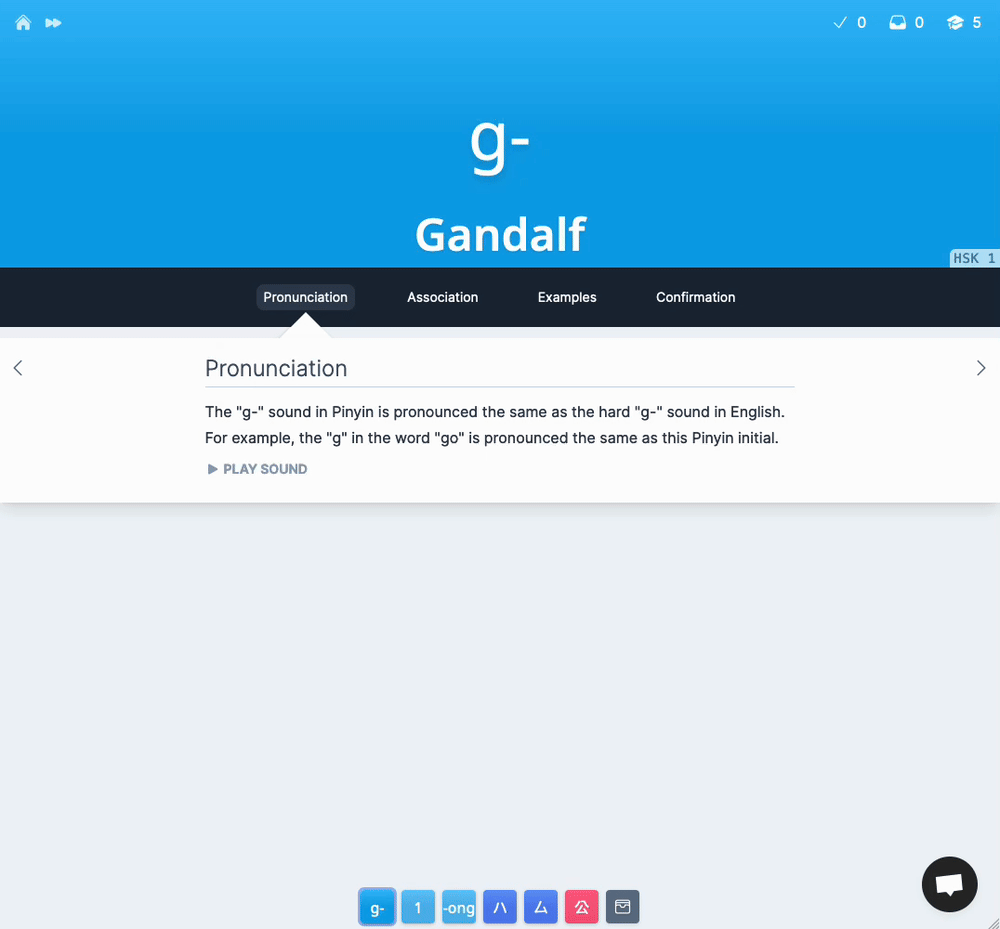
With any item you’re learning you’ll now have a “confirmation” section which checks if you got the needed information in your short term memory. This hopefully helps with getting things into your memory and having it stick, rather than going through X amount of lessons and quizzing them all at once.
Skip any time you want
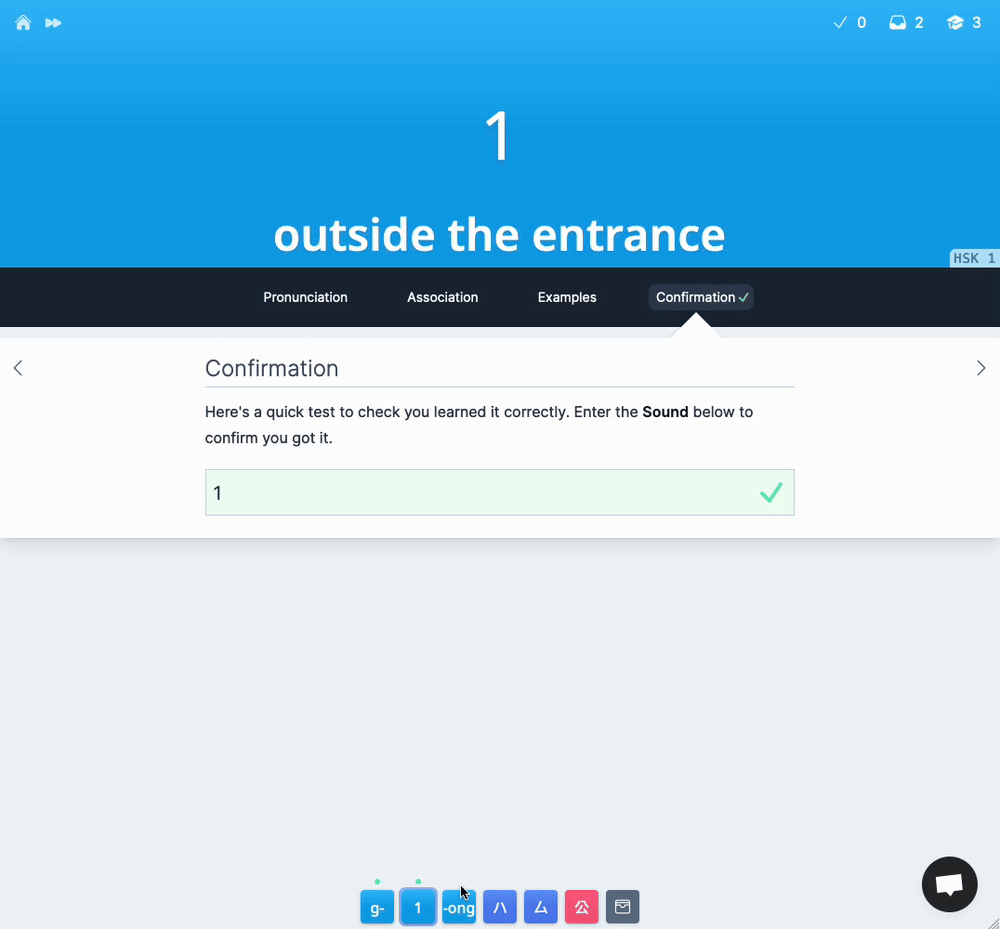
If you come across any item you don’t want to learn, you can always skip it. If you skip a character or a word during your lessons, a new one will be queued up in its place.
Overflow lesson batching
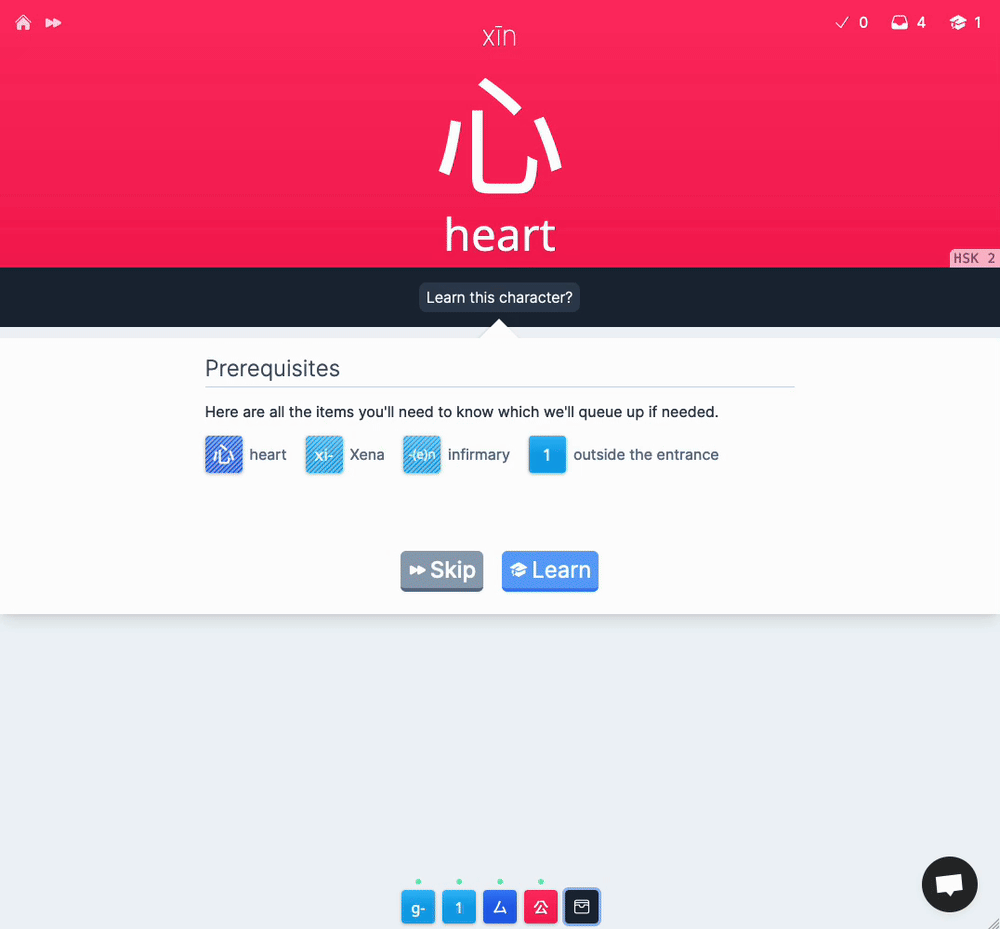
To make sure you learn the character, the lesson batch size will “overflow” as needed, which you can note in the top right of the above example, as it overflows to -3. This avoids the case where you learned all the prerequisites of a character but came short to learning the character itself!
With this announcement we’ve made this the default experience and turned it on for all users.
In the next couple of weeks we plan to rip out the previous experience.
In the mean time, you still have access to it within your settings:
That’s it – thanks again for all the feedback, and happy studying!