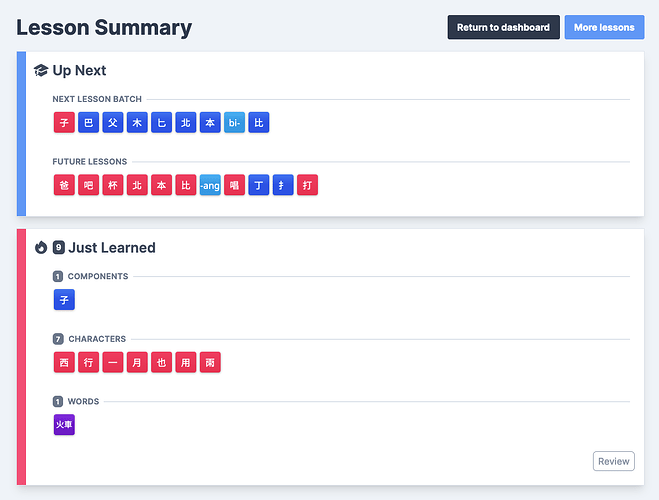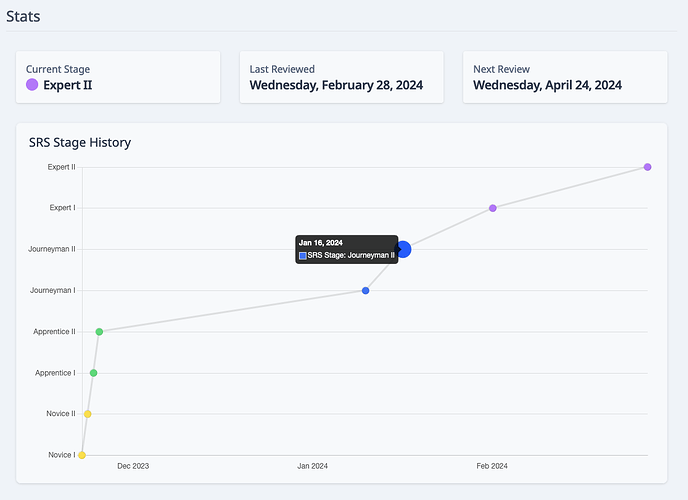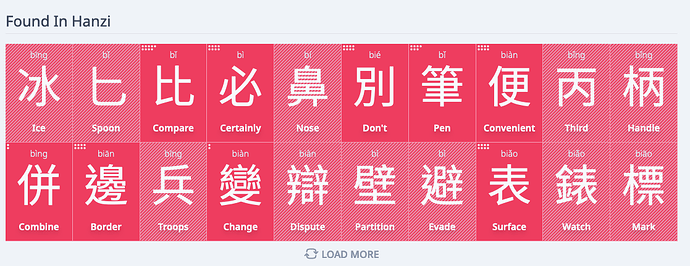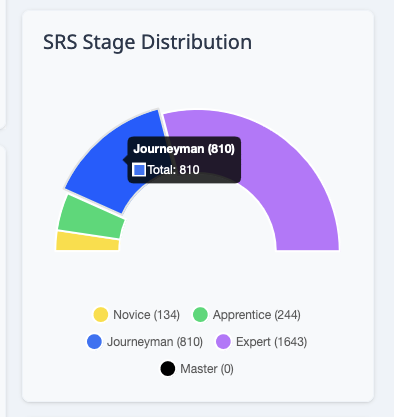Hello again ![]()
Just thought I’d share a few things we’ve been working on – things you’ve probably already noticed but I’m sharing now ![]()
Lesson Summary
Previously when you completed lessons, you’re only presented with an option to either learn more or go back to the Dashboard. It makes it hard to figure out where exactly you are in the course, or what you just accomplished, or what’s up next.
So we added the Lesson Summary page which covers those functions ![]()
When you click on the “Review” of the Just Learned, it will only review the items listed even if you have an additional +40 items back on the Dashboard. We plan to extend this “isolated study” ability to the Recently Learned & Recent Mistakes on the Dashboard soon!
SRS Stage changes
The previous SRS stages were too close in colorschemes. It was difficult to know at a glance whether you were on Iron, Silver, or Platinum – especially from the List pages.
In addition, there wasn’t a way to visualize how far along you are amongst the stages. There was a list of numbers on the dashboard, but it’d be nice to add some graphs to that.
So we’ve done a few things:
Renamed the SRS stages
Seeing as we can’t really work with the current colorscheme, we ditched the names altogether. The new SRS stages are.
- Novice
- Apprentice
- Journeyman
- Expert
- Master
You will see these new labels within the Review Quiz, attached to a roman numeral. You can learn more about the stages within the docs.
Using a new indicator on the List pages
This one took a bit to figure out. We can’t use the new (now distinguishable) colors because of all the different item backgrounds. What may look good on red won’t look good on teal, etc. You would just see a bunch of distracting colors scattered across the screen.
After toying around with some abbreviations (e.g. A2, E1, etc) or using pie circles, segmented circles, etc, I found this to be the least intrusive but also the most “glance-easy” way to show the SRS stage. I took inspiration from Mahjong, actually ![]()
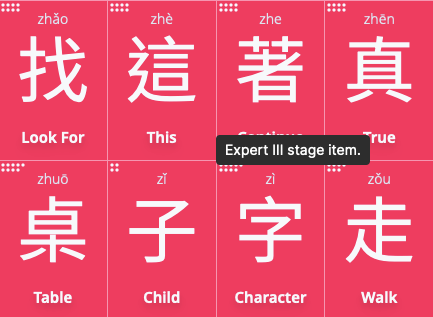
Each circle corresponds to one “rung” on the ladder of the SRS stages. e.g. two circles would be Novice II, while four circles would be Journeyman II. You can always hover over them to figure out the stage too.
Updated the SRS Distribution widget
Having a way to visualize your distribution rather than dealing with raw numbers is a lot more satisfying. You can see the colors associated with each stage here too.
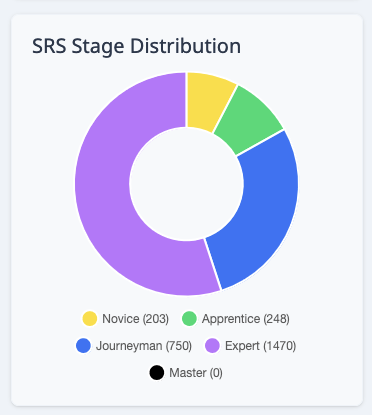
Further improvements would be to break down each SRS group into its individual stages, e.g. a way to see the distribution of Novice I and Novice II ![]()
Added SRS History to each item
With the new SRS stages and colors, we finally could add some visuals for the SRS history of each item. We also moved down the SRS stage label to the Stats section:
Misc Updates
Related items listings
Previously on Item pages you were greeted with the entire list of related items. To make it so you can scroll to the Stats section in a reasonable amount of time, I’ve added some loading behavior to any related subject sections:
Word Examples test suite
Thank you to those who report some of the pinyin errors they may have found!
Sometimes an additional letter would slip through our pinyin for the sentence. Now we have a comprehensive test suite which catches any anomalies/divergences so you can feel more assured that you don’t have to look out for typos while learning ![]()
That’s all for now. Happy studying!