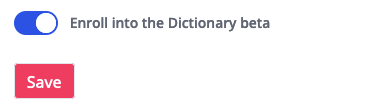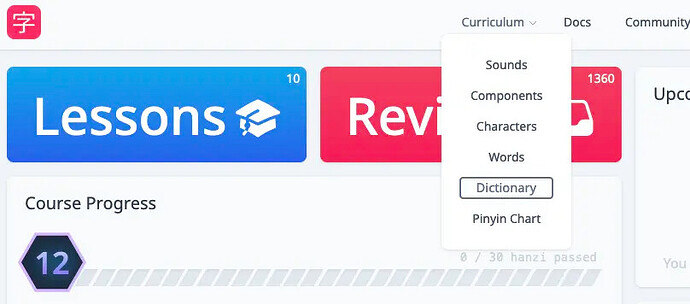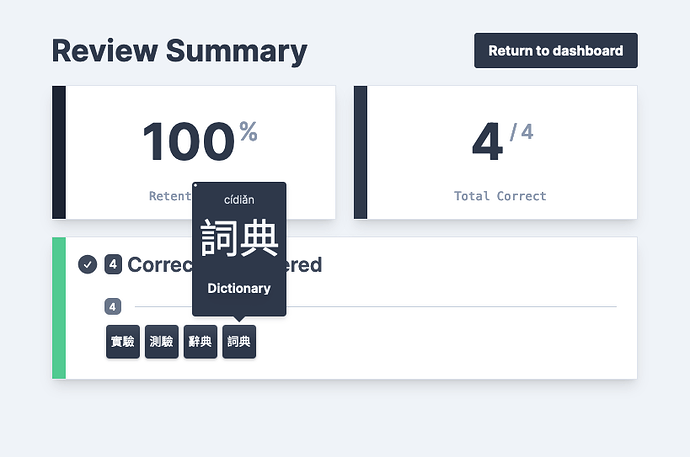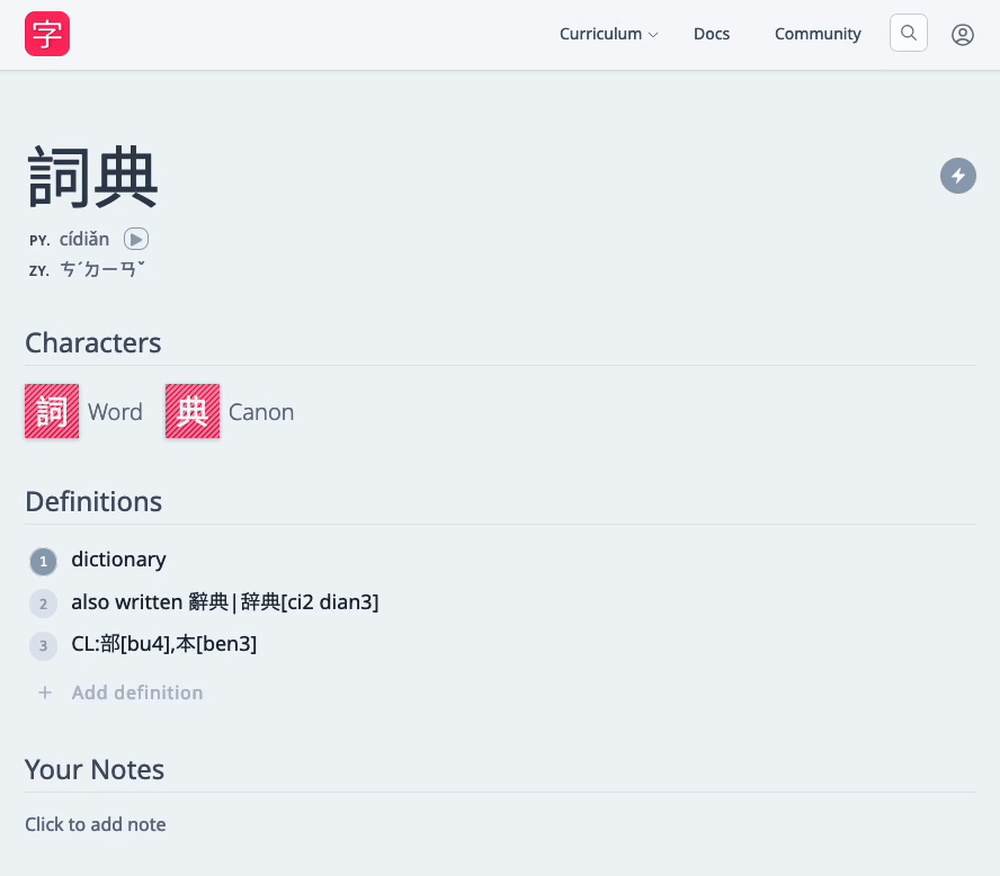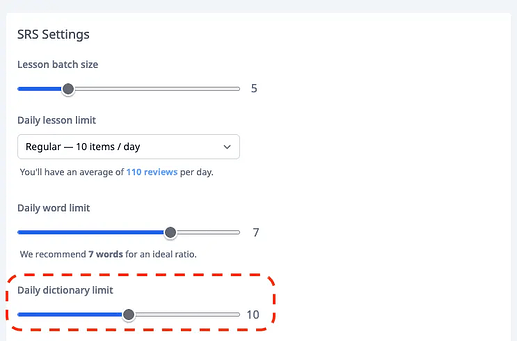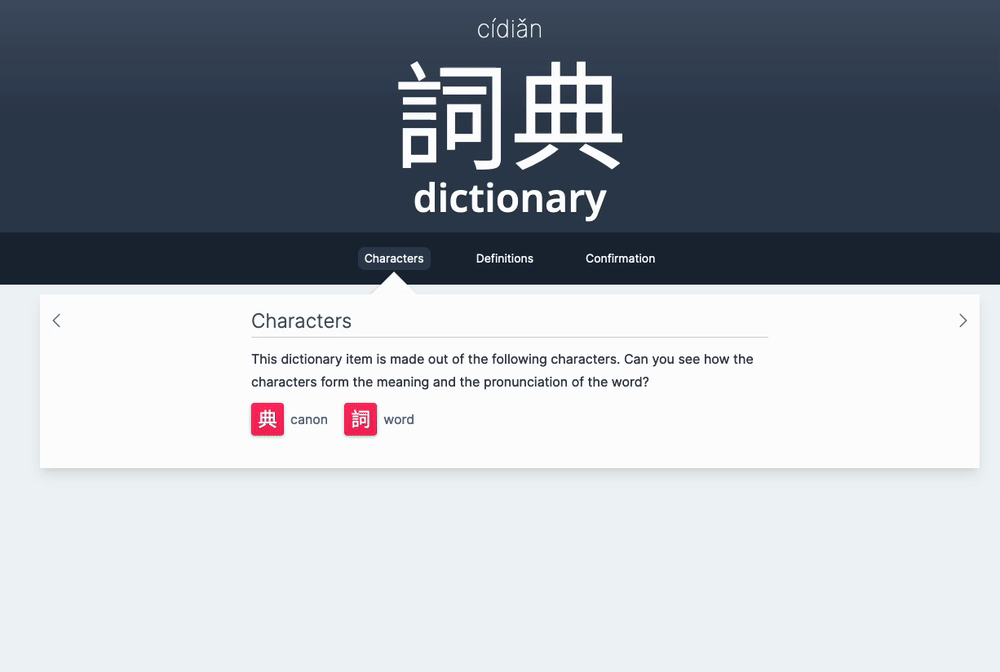Hey folks ![]() happy to announce the Dictionary beta!
happy to announce the Dictionary beta!
But first, some housekeeping/what’s changed.
Tile popups
This is something we’ve wanted to do for awhile. Previously the mnemonic, on hover or tap, would only give the item type.
Now if you tap on any of the key words within a mnemonic, you can get more information about it and also navigate to it by tapping on the tile.
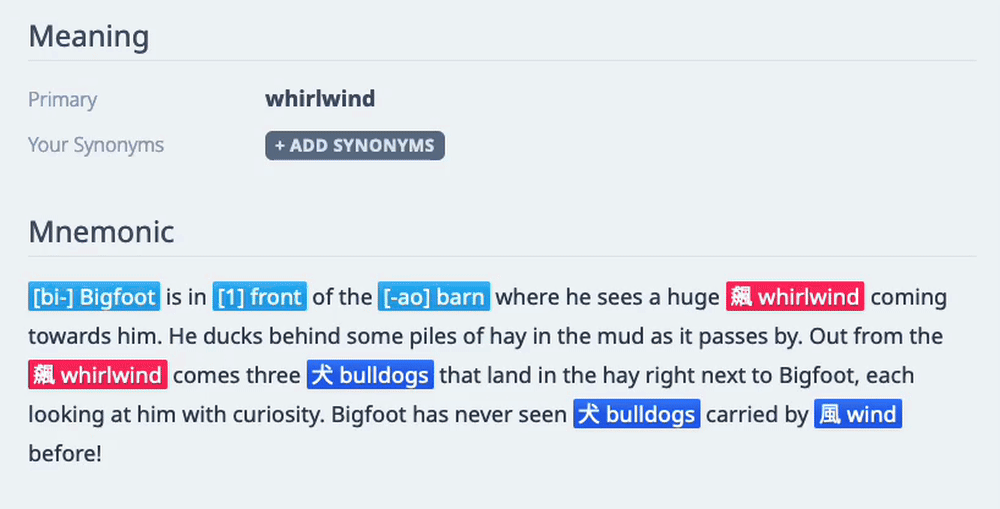
This also works for any small icons you come across the site.

Thanks @Fregier for the suggestion!
Item Review Order
If you have a character and a related word due within the same day, it would be cool to first review the character and then do the word. This mimics how HanziHero works after all, building up by the item type.
Now you can review the items by ascending type, e.g. sounds, components, characters, words.
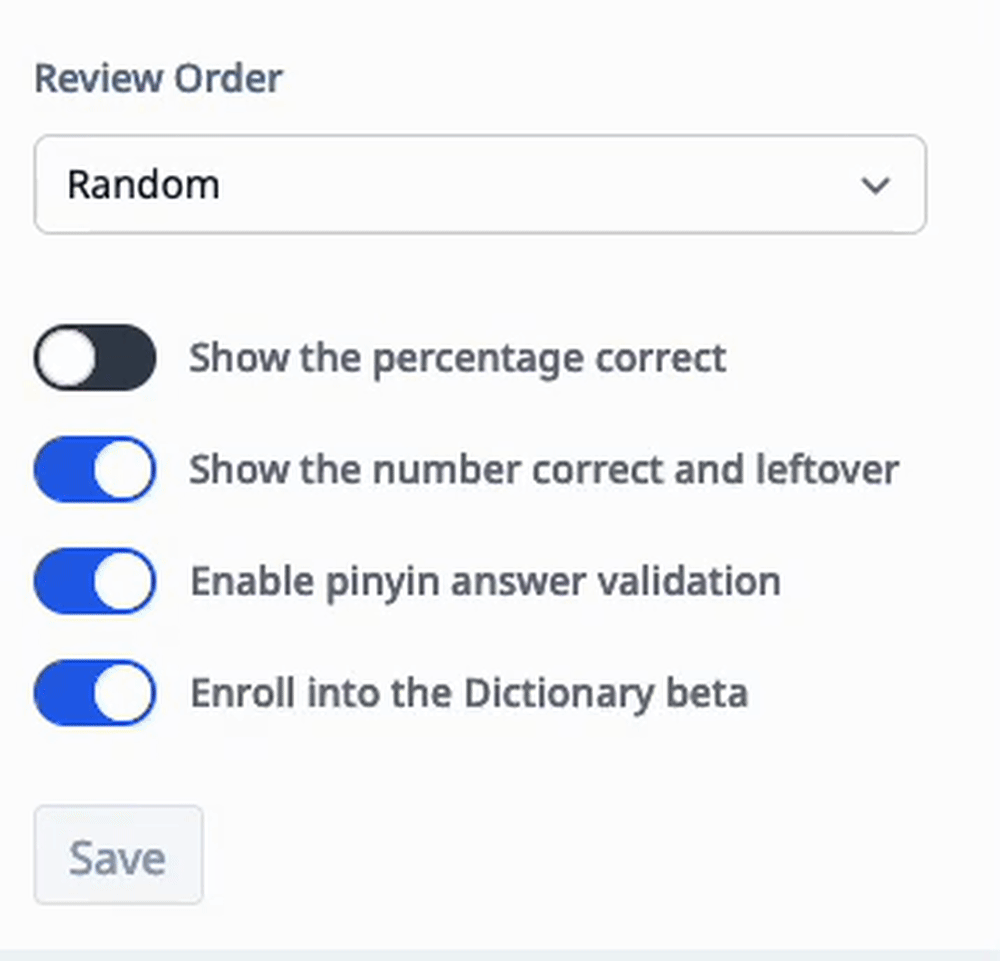
Check out the docs for more info.
It affects not only your Reviews, but also any Extra Study widget.
Thanks @Ahiru for this suggestion! We can look into improving it more with your other suggestions ![]()
Performance improvements, bug fixes
We’ve been cleaning up and improving load times and responsiveness where possible:
- Reduce the number of active audio elements for iOS performance
- Fix edge-case rendering issue which would cause the quiz to be unresponsive
- Improve load times with Lessons, Dashboard
- Grading accented pinyin fixes
- Restrict the arrow key when making edits to synonyms/notes
Thanks to @pedrozurawski, @kaysik and @char for reporting the bugs!
We hope to continue to clean up and make HanziHero snappier ![]()
JumpStart for Lifetime Subscribers
Those who have a Lifetime subscription now have access to JumpStart mode at any rank, which allows up to 40 lessons a day.
This gives an option to those who want to really speed through the course ![]()
Dictionary Items Beta
It can be frustrating to come across words in immersion and have no way to queue them up since they’ve yet to be integrated into our curriculum. In addition, some words just wouldn’t fit in due to pronunciation differences.
So, we’ve imported hundreds of thousands of words from CC-CEDICT which you can now queue up and review.
Enroll into the beta
You can enroll into the Dictionary beta by navigating to your application settings and toggling on the Enroll into the Dictionary Beta setting.
The above grants you access to the Dictionary search and all corresponding items.
Dictionary Search
After you enroll, you should see the “Dictionary” option in the Curriculum dropdown:
This brings you to the Dictionary Search. You can type in any pinyin, characters, or english words and we’ll provide any matches:
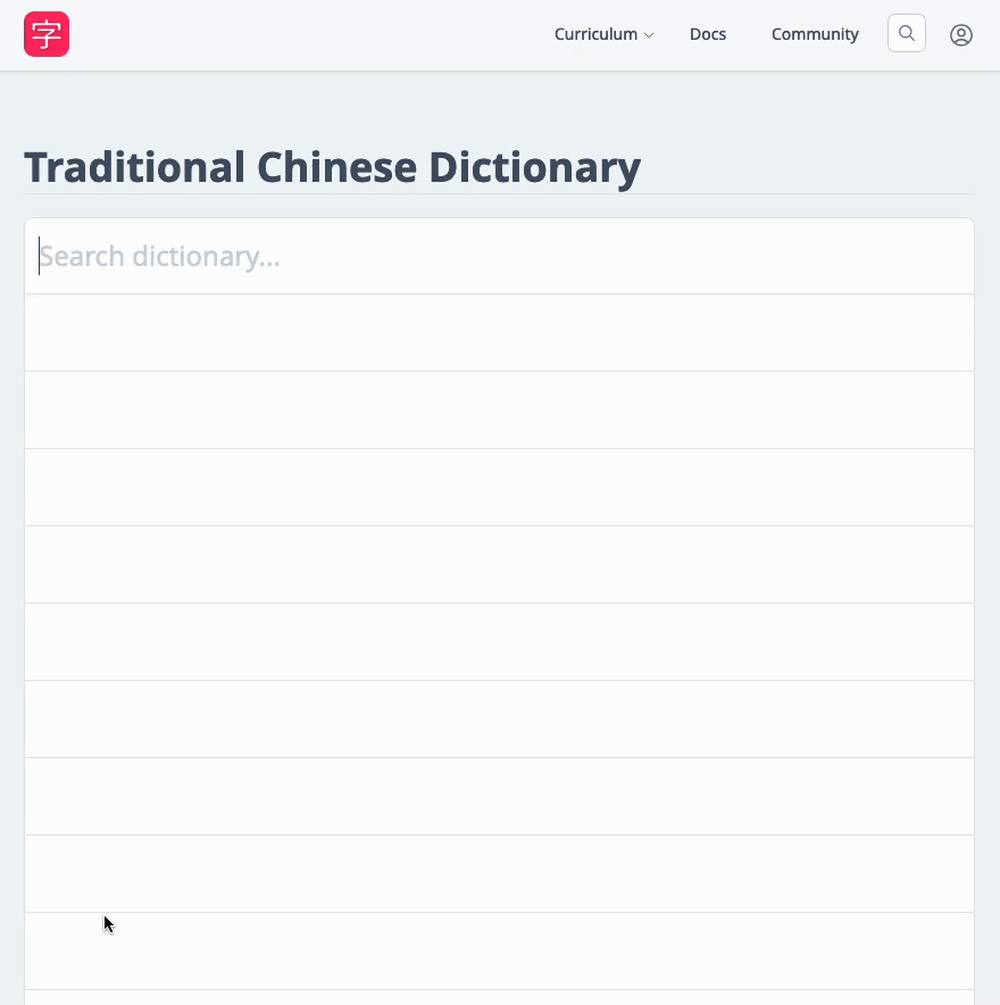
Queue up a word
Once you find the word you’re looking for, just navigate to its page and click the Add button, a little plus sign toward the upper right:
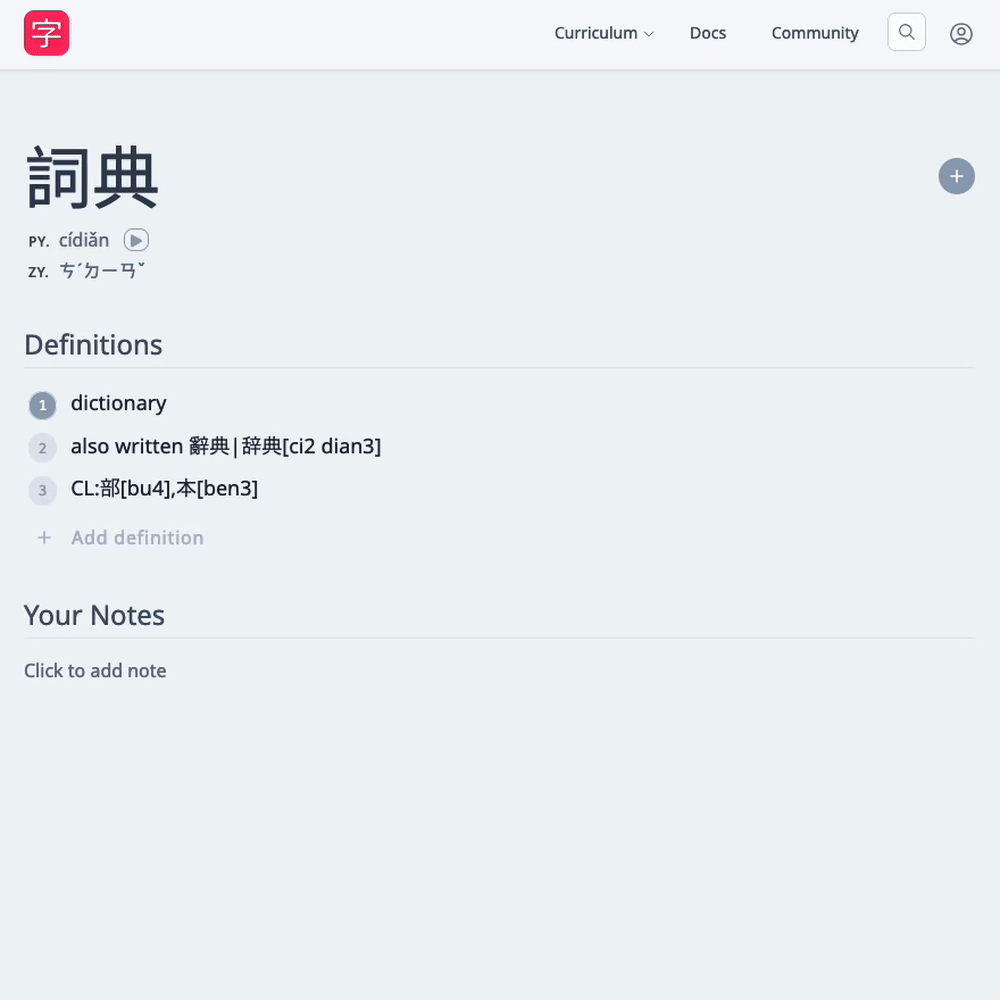
You can also add your own definitions, as well as set the primary definition – basically the one that shows up across the UI.
Review a Dictionary Item
After you add an item, it’s added to the front of your review pile.
It’s roughly the same as a Word Item:
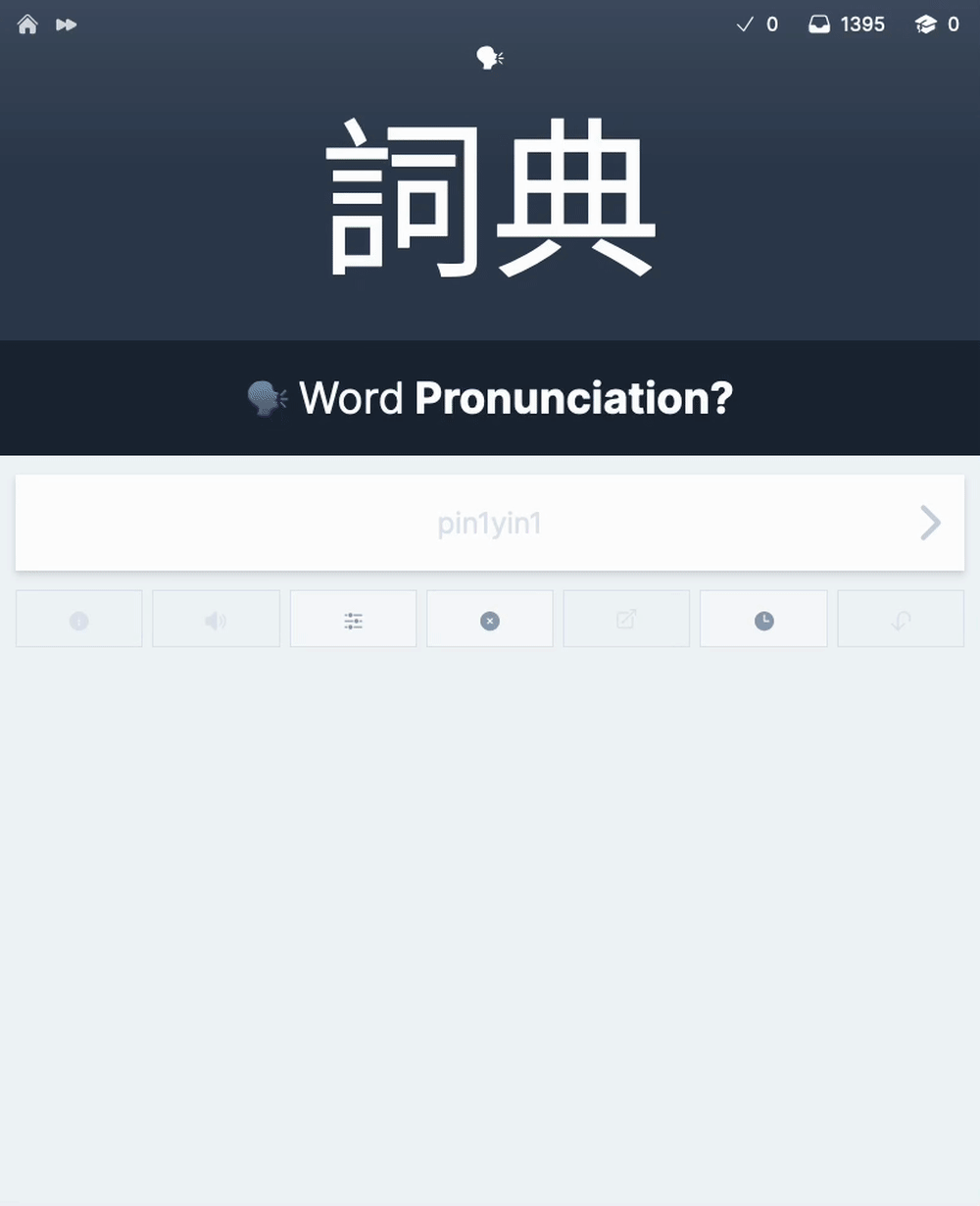
There are two things we do to make reviewing these easier, in the event you don’t want to add your own definitions:
- We consider each semicolon clause within a definition
- We strip out the parentheses
Dictionary Item Popups
Where applicable we’ve also added popup support for Dictionary items:
100k+ Dictionary audio
We’ve generated over 100k mp3s for each voice we support. This makes it so you can get that audio reinforcement in your reviews, as well as check how it should be pronounced.
Took a few days to generate ![]()
Thanks to everyone that gave feedback about adding more words/words in the wild!
Try it out if you want to help iron out any kinks – I’m looking forward to feedback and fixing up any bugs/issues ![]()
Here’s the dictionary item docs for reference/extra explanations. Let me know if you run into any confusions ![]()
Happy studying!