Hey everyone ![]()
I have a few miscellanous updates to share.
back button
You may have noticed in your Review Quiz a new button toward the left.
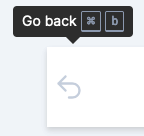
The Back button allows you to… go back to the previous question ![]()
So if you ever find yourself going too fast to the next question, no more worries. Just simply press this button (or hit the keybindings of ctrl + b or cmd + b) and you can view any information about the previous question that you’d like, as well as update user synonyms.
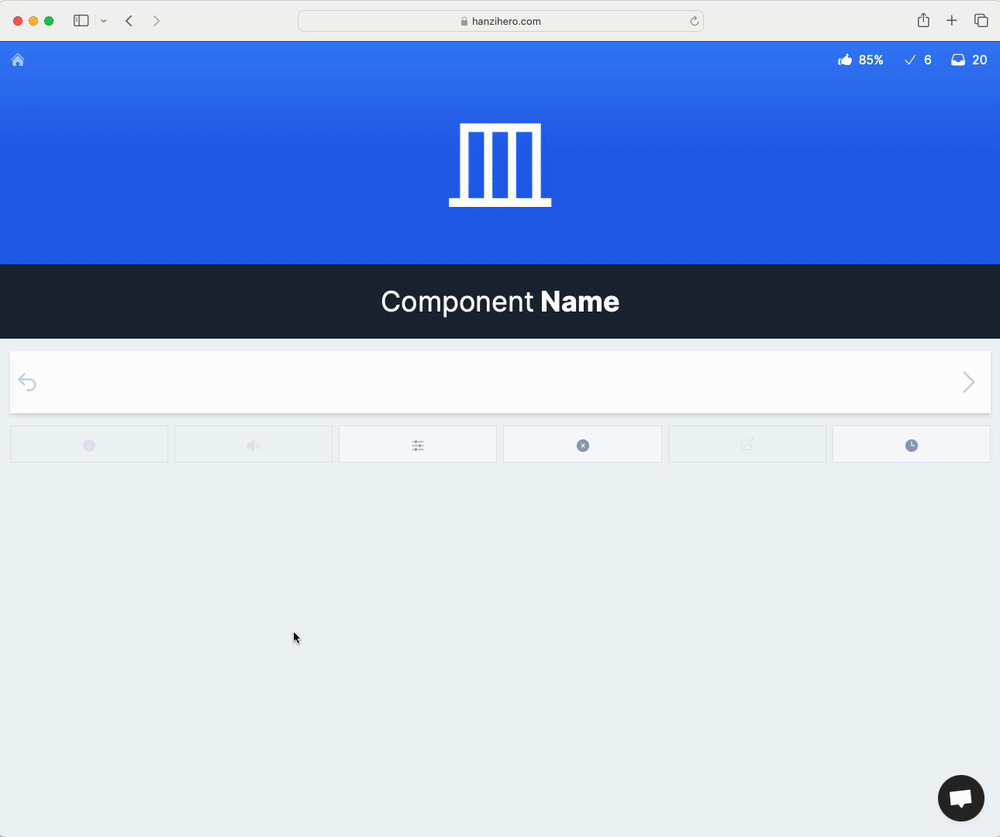
The docs include the above demonstration.
parentheses finals
To ease onboarding and clear up confusion about our pinyin system, we’ve added some parentheses around four finals. It is purely a cosmetic addition to make more sense of why sometimes a letter is omitted in the final pinyin, i.e. ji + eng = jing.
| before | after |
|---|---|
-ei |
-(e)i |
-ou |
-(o)u |
-eng |
-(e)ng |
-en |
-(e)n |
You can view the pinyin chart to see how sometimes these finals have the optional letter omitted.
Valid answers to the quiz questions of the above finals are expanded too. For example, valid answers for -(e)ng would be:
-(e)ng(e)ng-engeng-ngng
So don’t feel compelled to type out the parentheses each time ![]()
Our documentation stores the same information above ![]()
Quiz navigation safety
Previously if you accidentally pressed the browser back button, or clicked on the home icon, you would lose progress on all partially answered item questions.
Now, you’ll be warned instead about leaving the page if you have any partial item questions left. To safely exit the quiz, it’s best to use the Wrap up button to clear out active questions within the quiz you’re working on.
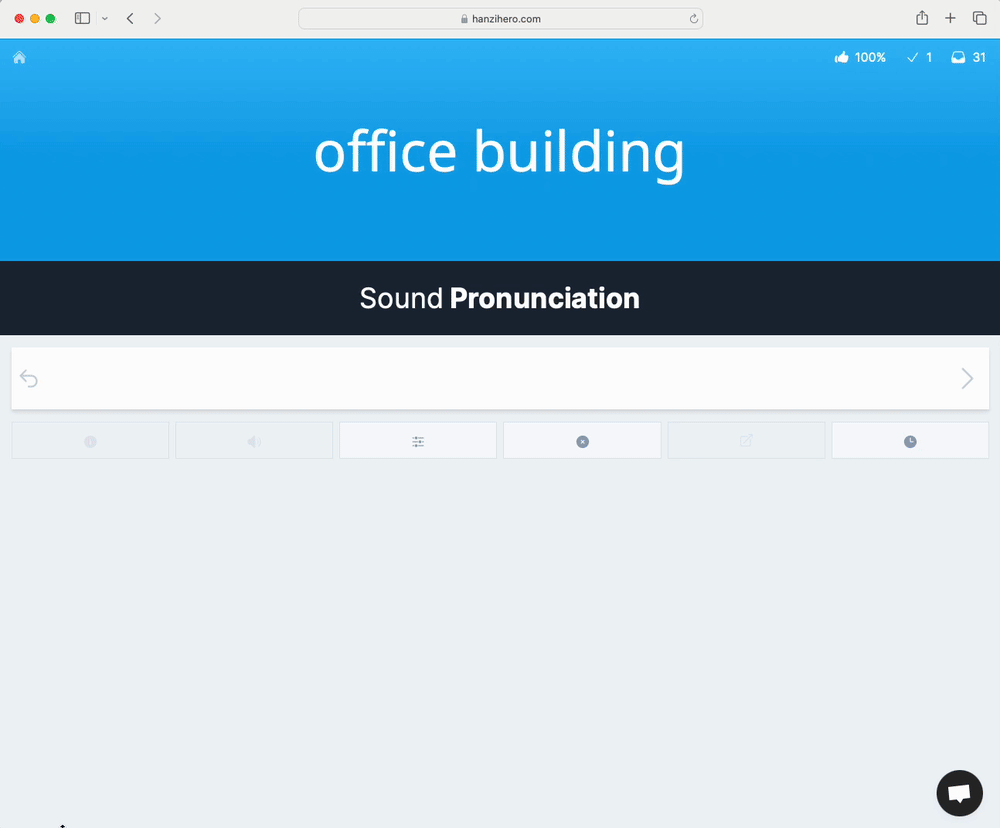
I updated our documentation with this advisory.
Expanded tap zone
For our mobile users, proceeding to the next question requires tapping the right arrow within the answer box. Previously the hitbox size made it difficult to tap consistently.
Now the tap zone is considerably larger, making it easier to tap without much precision ![]()
Similar meaning words
Sometimes the words we choose end up having the same meaning–it would be nice to link them together. So we did ![]()
Check out 孩子 child for example. You’ll see a section of all of the other words with similar meanings:

More to come!
That’s it for now–happy studying! ![]()